 Automatically
Creating Record Formats from a Database Table
Automatically
Creating Record Formats from a Database Table Automatically
Creating Record Formats from a Database Table
Automatically
Creating Record Formats from a Database TableRecord formats can be created from database tables. The imported tables are automatically linked to the new record formats.
To create record formats from a table in a connected database:
1. Select Tools > Database > Manage Databases.
The Manage Databases dialog box opens.
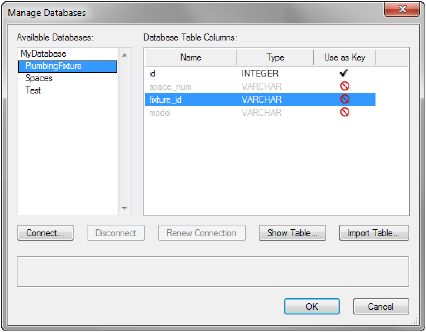
2. Select the database on the left, and then click Import Table.
The Import Table dialog box opens.
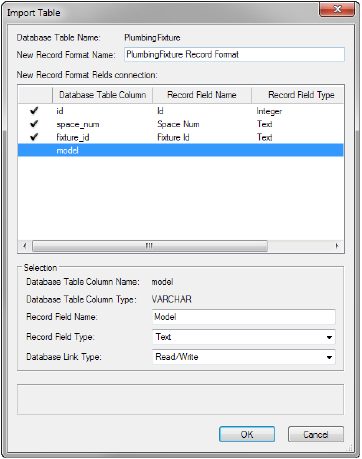
Click to show/hide the parameters.
3. Select the columns from the database that will become record fields in the new record format by placing a check mark in the left column. For each selected column, specify the record field name, type, and connection type. For more information on connection types, see Record Format Database Connection.
4. Click OK.
Each selected table column in the database table becomes a record field in the new record format. The record fields are automatically connected to the database according to the connection type specified.
~~~~~~~~~~~~~~~~~~~~~~~~~
