 Creating a vegetation line
Creating a vegetation line Creating a vegetation line
Creating a vegetation lineCommand |
Workspace: Path |
Vegetation Line |
● Designer: AEC > Plants ● Landmark: Landmark |
The Vegetation Line command creates a vegetation line around a selection of closed objects or symbols. It can be used to represent a massed collection of undefined vegetation.
To create a vegetation line:
1. Select the closed objects or symbols that will form the basis of the vegetation line. The items should overlap.
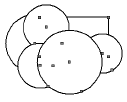
2. Select the command.
The Vegetation Line dialog box opens. Select the type of vegetation line to create, and whether the original objects should be deleted or retained.
 Click
to show/hide the parameters.
Click
to show/hide the parameters.
3. If desired, apply colors, textures, images, hatches, gradients and other attributes to the vegetation line with the Attributes palette. See The Attributes palette for more information on applying attributes.
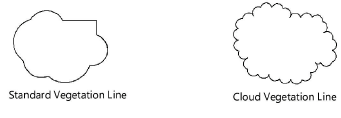
The vegetation line can be assigned to a class (with the desired attributes). The original plant symbols can remain hidden by a vegetation line with a solid fill; however, the underlying vegetation can be revealed by hiding the vegetation line class.