Mode
Tool
Workspace: Tool set
Shortcut
Edges

Angular Dimension

● Fundamentals, Architect: Dims/Notes
● Landmark, Spotlight: Basic and Dims/Notes
. (period)
|
Mode |
Tool |
Workspace: Tool set |
Shortcut |
|
Edges
|
Angular Dimension
|
● Fundamentals, Architect: Dims/Notes ● Landmark, Spotlight: Basic and Dims/Notes |
. (period) |
To dimension the angle between the edges or faces of two objects:
1. Click the tool and modes, and then select a Dim Std (dimension standard).
2. Click the edge or face of the first object.
A preview line displays.
3. Click the edge or face of the second object.
An angular dimension preview displays.
To select a different angle—for example, spanning the opposite direction—move the cursor until the preview displays the desired angle.
4. Click a third time to define the radius of the dimension.
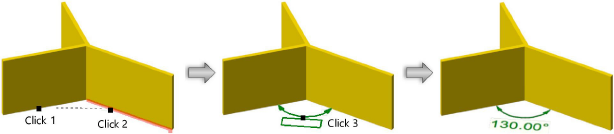
~~~~~~~~~~~~~~~~~~~~~~~~~