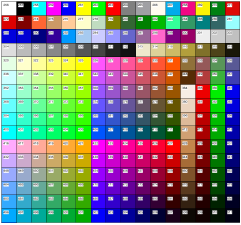
|
Command |
Path |
|
Create Color Chart |
Tools > Utilities |
This command creates a color chart in the active layer of the current file that reflects the colors in the color palette of the file. It can be used as a print color guide.
To create a color chart:
1. Select the command.
2. Confirm that a color chart of the active layer in the current file should be generated.
If desired, select Show color palette index numbers to show the color index numbers in the chart. The color chart should be viewed in Top/Plan.
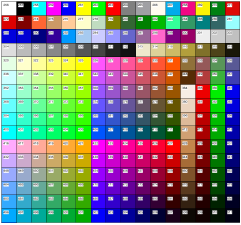
The index numbers are internal to the color palette and always remain in the same order.
~~~~~~~~~~~~~~~~~~~~~~~~~