 Creating
Purlins
Creating
Purlins Creating
Purlins
Creating
PurlinsTo create purlins:
1. In the Roof Framer dialog box, click the Purlins tab, and select Create Purlins.
2. Specify the purlin parameters.
Click to show/hide the parameters.
Parameter |
Description |
Purlin Size |
Specifies the purlin size in width x height, in current file units. Sizes can be edited by selecting Edit List (see Custom Frame Element Sizes). |
Elevation of First Purlin |
Specifies the elevation above finished floor of the bottom of the lowest purlin |
Elevation of Last Purlin |
Sets the elevation from the top of the roof to the last purlin |
Create Purlins by: |
|
Number of Purlins |
Indicates the number of purlins to create; the purlins are evenly spaced between the first and last purlins |
Distance Between Purlins |
Specifies the distance between purlins; the number of purlins created is based on this value |
Purlin Position |
|
Top of Rafter |
Matches the tops of the purlins to the top of the roof object, as for roof tile supports |
Bottom of Rafter |
Matches the tops of the purlins to the bottom of the roof, as when the purlins support the rafters |
Purlins Start at the Lower End of the Rafter |
Sets the elevation of the first purlin to start from the lower end of the rafter |
Rotate Purlins to Roof Slope |
Rotates the purlins so that they match the slope of the roof |
Bearing inset |
Specifies the depth at which the purlin is notched into the rafters; if purlins are rotated this field appears dimmed since the inset only applies to horizontal purlins |
Class |
Select a class for the roof element to control its appearance and visibility. The classes present in the drawing are listed; alternatively select the currently active class or create a new class from the Organization dialog box by clicking Classes (see Classes). |
Classes |
Edits class attributes |
Object Attributes |
Specifies the purlin attributes |
3. Click OK to create the purlins.
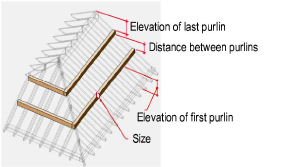
~~~~~~~~~~~~~~~~~~~~~~~~~
