 Creating
Plates
Creating
Plates Creating
Plates
Creating
PlatesTo create plates:
1. In the Roof Framer dialog box, click the Plates tab, and select Create Plates.
2. Specify the plate parameters.
Click to show/hide the parameters.
3. Click OK to create the plates.
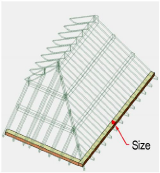
~~~~~~~~~~~~~~~~~~~~~~~~~
