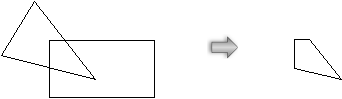
The Intersect Surface command provides an easy way to create a new object that is the exact size and shape of the overlapping area of two co-planar objects.
To intersect surfaces:
1. Select the two overlapping objects to use to create a third object.
The new object’s properties are based on the object on the bottom of the stack of objects. If the bottom object is a 2D primitive (such as a rectangle or circle), the new object will have its attributes. If the bottom object is something other than a 2D primitive (such as a floor or pillar), the new object will be the same type, with the same properties. If necessary, use the Send command to stack the objects to produce the desired attributes or object type.
2. Select Modify > Intersect Surface.
The new object is placed directly on top of the two original intersecting objects. To see the new object, select it and drag it to the side.
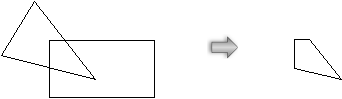
~~~~~~~~~~~~~~~~~~~~~~~~~
