 Documenting existing trees
Documenting existing trees Documenting existing trees
Documenting existing treesThe Vectorworks Landmark product includes the Existing Tree tool, for documenting the existing trees on a site. Details about each tree can be provided, including information such as species, condition, life expectancy, significance, and action to be taken. The 2D and 3D appearance of the trees can be specified, indicating the root and tree protection zones, with detailed plant ID tags and graphics for retained and removed trees, and the ability to select a 3D trunk and canopy shape.
Existing trees can be created automatically from survey file information, or from loci.
To report the tree data in a worksheet, use the “Existing Tree Schedule” (with or without images); see Using preformatted reports.
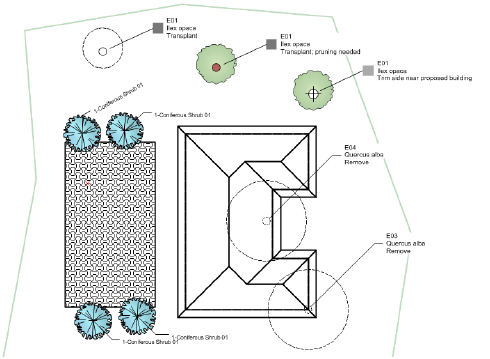
|
|
Click here for a video tip about this topic (internet access required). |
~~~~~~~~~~~~~~~~~~~~~~~~~