 Using
photometric threshold settings
Using
photometric threshold settings Using
photometric threshold settings
Using
photometric threshold settingsVectorworks’ photometric grid and photometer calculate and display the illumination values at the elevation point. The values are displayed in either foot candles (Imperial) or lux (Metric), depending on the units selected in File > Document Settings > Units. The pen color of each indicator provides a visual cue of the light intensity according to defined ranges, which are specified here.
To specify threshold settings:
1. From the Object Info palette of either a photometric grid or photometer, click Threshold Settings.
The Threshold Settings dialog box opens.
 Click
to show/hide the parameters.
Click
to show/hide the parameters.
2. To evaluate the illumination values at different heights, change the elevation of the photometric object in the Object Info palette.
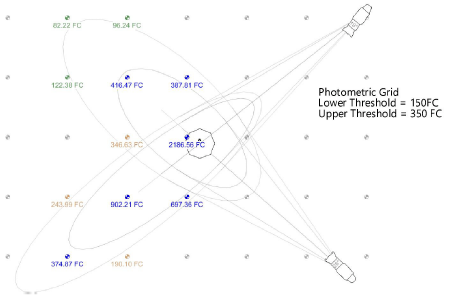
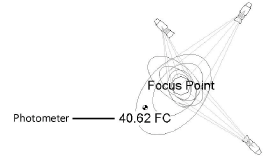
~~~~~~~~~~~~~~~~~~~~~~~~~