 Schematic
view properties
Schematic
view properties Schematic
view properties
Schematic
view propertiesThe properties of schematic rigging and load objects can be edited from the Object Info palette. When a schematic object is selected, the Object Info palette displays “<Object Name> in Schematic View.” When multiple schematic objects are selected, the number of “Schematic View Objects” displays instead.
The properties of the parent objects can also be viewed and edited from the schematic properties. When the parent objects are edited, the schematic instances may need to be updated; see Updating schematic views.
When multiple schematic objects are selected, you can edit them (or their parent objects) individually by enabling Individual Edit mode on the Object Info palette; see Editing multiple objects.
 Click
to show/hide the parameters.
Click
to show/hide the parameters.
Command |
Path |
Update All Schematic Views |
Spotlight > Visualization |
When the model objects shown in a schematic view are changed, the schematic objects may not update automatically. Their out-of-date status is indicated by a red and white striped border.
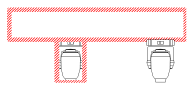
To update schematic objects so they sync with the model, do one of the following:
● To update all schematic views, select the command. The update may take a few minutes.
● To update one or more schematic views, select the schematic objects to update, and click Update Geometry on the Object Info palette.
~~~~~~~~~~~~~~~~~~~~~~~~~