 Inserting mother grids manually
Inserting mother grids manually Inserting mother grids manually
Inserting mother grids manually|
Mode |
Tool |
Tool set |
|
Click Insertion
|
Insert Mother Grid
|
Rigging |
To insert a mother grid manually:
1. Click the tool and mode.
2. Click Symbol on the Tool bar. From the Resource Selector, double-click a resource to activate it.
3. If you are working in Top/Plan view, enter the Trim Height of the mother grid on the Tool bar.
4. Click once to set the start point of the truss, and click again to set the end point.
5. Click to define the connection point on the rigging object where the mother grid will connect.
The mother grid is inserted in the drawing.
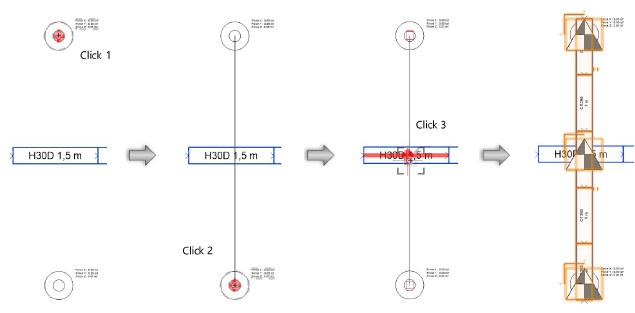
The properties of the hoist, dead hang, and truss objects can be edited from the Object Info palette.
~~~~~~~~~~~~~~~~~~~~~~~~~