 Editing
slab geometry with 3D
modifiers
Editing
slab geometry with 3D
modifiers Editing
slab geometry with 3D
modifiers
Editing
slab geometry with 3D
modifiersA slab can be modified by a 3D shape, such as an extrude, tapered extrude, extrude along path, sweep, solid, or closed mesh. These modifications allow a slab to have a ramp, add support beams, or include drainage features. The boundaries of the modifier can be specifically defined according to its shape, or they can simply be defined by the slab boundary.
Create a solid section from a grade object as described in Creating a solid section from grade objects, and use the resulting sloping solid as a 3D modifier.
Command |
Workspace: Path |
Add 3D Object To Slab |
● Architect: AEC ● Landmark: Landmark > Architectural ● Spotlight: Spotlight > Architectural |
To add a 3D object to a slab:
1. Select both the slab and the 3D modifier.
2. Select the command.
The Add 3D Object to Slab dialog box opens.
 Click
to show/hide the parameters.
Click
to show/hide the parameters.
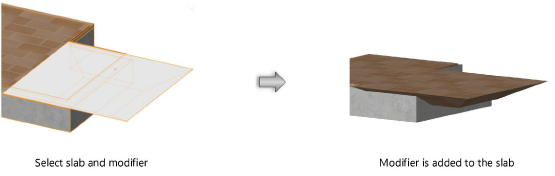
Command |
Workspace: Path |
Subtract 3D Object From Slab |
● Architect: AEC ● Landmark: Landmark > Architectural ● Spotlight: Spotlight > Architectural |
To subtract a 3D object from a slab:
1. Select both the slab and the 3D modifier.
2. Select the command.
The 3D geometry is subtracted from every component that it overlaps.
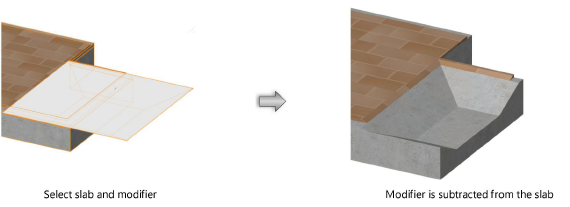
~~~~~~~~~~~~~~~~~~~~~~~~~