 Creating a lectern
Creating a lectern Creating a lectern
Creating a lecternCommand |
Path |
Create Lectern |
Event Design |
After the stage and stairs have been added, a lectern can be quickly configured and placed. When placed on the stage, the lectern elevation is automatically adjusted to the top of the stage.
To add a lectern:
1. Select the command.
The Create Lectern dialog box opens.
 Click
to show/hide the parameters.
Click
to show/hide the parameters.
2. Click once in the drawing to set the lectern position. Click again to set the lectern rotation.
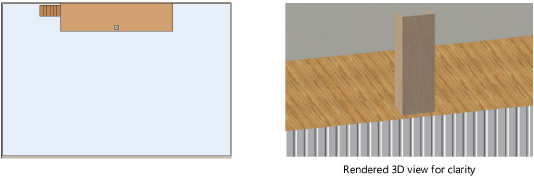
~~~~~~~~~~~~~~~~~~~~~~~~~