 Click
to show/hide the parameters.
Click
to show/hide the parameters.Occasionally, an editing operation cannot be performed due to conflicting or unsolvable constraints placed on the objects involved. When this occurs, an alert dialog box opens to preview the unsolvable constraints and remove them if needed.
To solve conflicting constraint errors:
1. When an unsolvable constraint occurs, an alert dialog box opens. Decide how to resolve the conflicting situation.
 Click
to show/hide the parameters.
Click
to show/hide the parameters.
2. Select Preview constraints that will be selected, and then click Yes to preview the unsolvable constraints.
The Unsolvable Constraints dialog box opens.
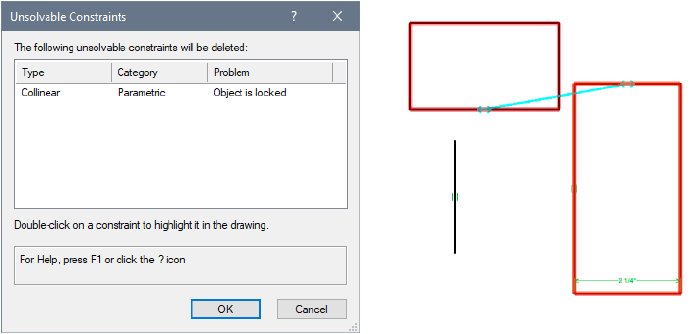
3. Double-click an unsolvable constraint to preview it in the drawing. The unsolvable constraint displays with a different color.
4. Click OK to remove the constraints and perform the editing operation, or click Cancel to retain the constraints and cancel the editing operation.
~~~~~~~~~~~~~~~~~~~~~~~~~