Tool
Tool set
Shortcut
Selection

Basic
X
|
Tool |
Tool set |
Shortcut |
|
Selection
|
Basic |
X |
This feature is available on all Mac systems, and on Windows systems only when the GDI+ imaging preference is enabled. (See Vectorworks preferences: Display tab for information about setting this preference.)
A 2D object in Top/Plan view can have a fill that obscures objects beneath it on the same design layer or on other visible layers. In a 3D view, rendered objects hide or “occlude” objects behind them. To make it easier to see these hidden objects and select them with the Selection tool, use the X-ray Select mode. When the designated key is pressed in Top/Plan view, all 2D objects with fill become semi-transparent. In a 3D rendered view, pressing the key creates an area around the cursor where you can view the objects behind the solid objects in Wireframe mode, as if you had X-ray vision.
This is a convenient way of selecting objects without switching to Wireframe render mode.
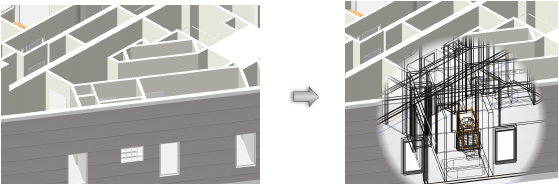
In addition to the Selection tool, the X-ray Select mode can be used with other tools that require the selection of objects, such as the Eyedropper, Visibility, and Select Similar tools.
To see and select objects with the X-ray Select mode:
1. Click the tool and mode.
2. Press and hold the X-ray Select mode key (the B key, by default). In Top/Plan view, all 2D objects that have a fill become semi-transparent (edge lines are unaffected); in a 3D view, rendered objects display in Wireframe mode near the cursor.
The X-ray Select mode key can be changed in the Workspace Editor; see Modifying special shortcuts.
The opacity of fills in X-ray Select mode can be changed in the Interactive Appearance Settings dialog box; see Configuring interactive display.
3. Click or Shift-click to select objects. Objects are selected the same way they are normally, except that a filled object that is beneath another object behaves as if it has no fill; you must click the edge of the object to select it.
4. Release the key to exit X-ray Select mode.
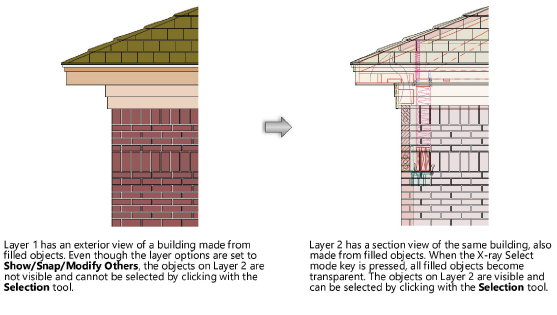
|
|
Click here for a video tip about this topic (internet access required). |
~~~~~~~~~~~~~~~~~~~~~~~~~