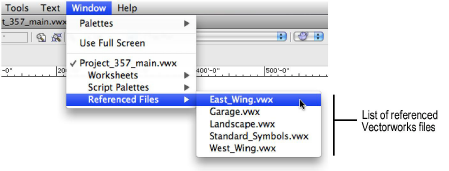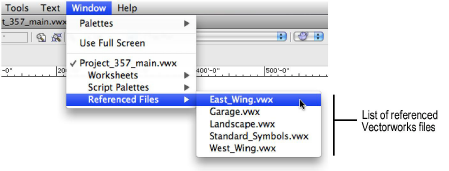
The Vectorworks program provides easy access to the master files that a target file references.
To open a referenced file:
1. Click on Window. The bottom portion of the menu provides a submenu for each Vectorworks file that is currently open.
2. From the submenu for the target file, select Referenced Files to display the Vectorworks files that the target file references. Though DXF/DWG, DWF, PDF, and image files can be referenced, they do not appear on the menu.
3. Select a referenced file to open it.