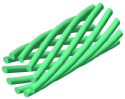
The Deform tool reshapes solid objects and NURBS surfaces to allow for easy exploration of sculptural shapes. The tool twists, tapers, bulges, and bends existing solid objects; the resulting objects are generic solids.
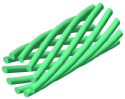
Five primary modes are available. Two additional modes are activated depending on the primary mode selected.
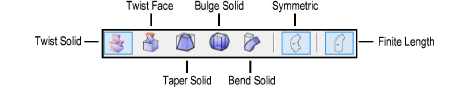
Mode |
Description |
|
Twist Solid |
Twists the selected solid or NURBS surface to a specified angle |
|
Twist Face |
Twists the selected face and the adjacent and tangent faces of a solid to a specified angle |
|
Taper Solid |
Tapers the selected solid or NURBS surface to a specified ratio |
|
Bulge Solid |
Bulges the selected solid or NURBS surface according to a specified ratio |
|
Bend Solid |
Bends the selected solid or NURBS surface to a specified angle |
|
Symmetric |
Deforms the solid symmetrically |
|
Finite Length |
Deforms the solid within the length specified by the bend spine; the portion of the shape beyond the bend spine maintains the original tangency |
~~~~~~~~~~~~~~~~~~~~~~~~~
