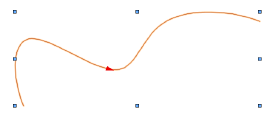
The direction of lines, polylines, 2D/3D polygons, and NURBS curves can be displayed and reversed, if desired, to help perform 3D operations and make end marker placement predictable.
To display the direction of an object:
1. Select one or more objects.
2. In the Object Info palette, select Show Direction. The object’s direction displays as a red arrow.
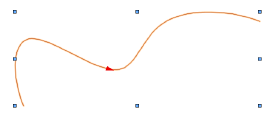
If desired, click Reverse Direction with one or more objects selected to reverse the direction of the object(s). The arrow indicates the new direction.
~~~~~~~~~~~~~~~~~~~~~~~~~
