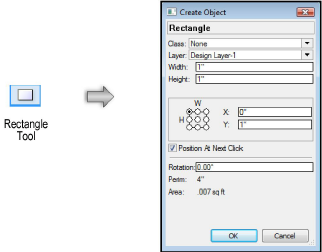
Some of the creation tools can be used in conjunction with a properties or preferences dialog box. Not every tool includes this functionality.
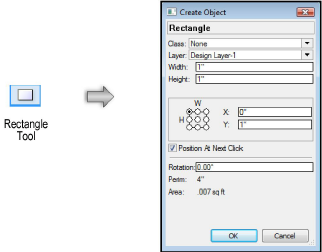
To create objects and specify the properties before creation:
1. Double-click the desired tool (or press the tool’s shortcut key twice).
The tool’s properties or preferences dialog box opens.
2. Enter the desired criteria.
3. Click OK.
If Position At Next Click is selected, click the mouse to select the object’s location in the drawing.
