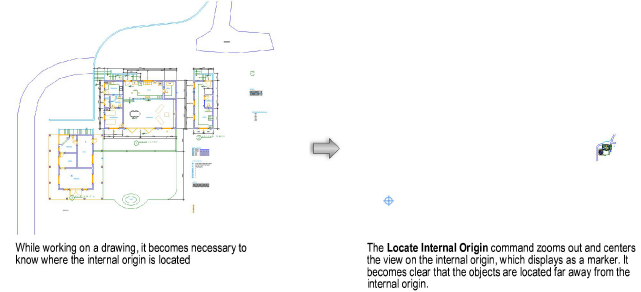
In some drawings, objects may be located several kilometers or miles away from each other and/or from the drawing’s internal origin. For reference, it is easy to change the view to locate the internal origin with the Locate Internal Origin command.
To locate the internal origin relative to visible objects:
1. Select Tools > Origin > Locate Internal Origin.
2. The drawing view changes; it switches to Top/Plan view if needed, and centers the internal origin in the view. The zoom factor is adjusted so that currently visible objects remain on the screen relative to the internal origin. If the internal origin marker was not set to display in the Vectorworks preferences, it is automatically turned on.
If the objects are too far away from the internal origin, use Center Drawing on Internal Origin to resolve the problem.
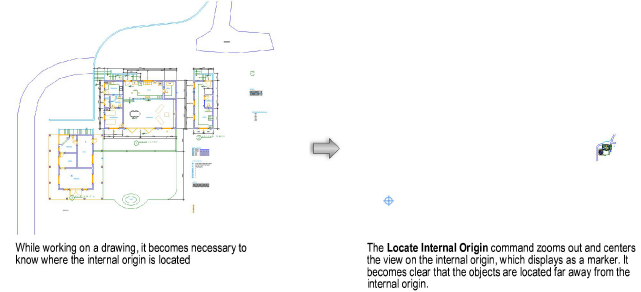
~~~~~~~~~~~~~~~~~~~~~~~~~
