 Adding Roof Accessories
Adding Roof Accessories Adding Roof Accessories
Adding Roof AccessoriesIn the Vectorworks Architect product, attic, soffit, and fascia roof accessories can be inserted when a roof object is being created, or they can be added, modified, or deleted later on. If the roof is reshaped, the accessories are automatically regenerated to suit the new shape.
The accessories are part of the roof object. To modify or remove them later on, select the roof object, and change the accessory settings from the Object Info palette.
Roof accessories cannot be added to roof face objects. See Creating Roof Objects.
To add roof accessories:
1. With the appropriate walls selected, select AEC > Create Roof.
The Create Roof dialog box opens.
2. Click Create Accessories.
The Create Roof Accessories dialog box opens.
Click to show/hide the parameters.
3. Select the accessories to be added to the roof object.
4. For each selected accessory, click the corresponding settings button.
A dialog box displays with parameters for that accessory.
5. Enter accessory parameters as described in the following sections and click OK to return to the Create Roof Accessories dialog box.
6. Repeat steps 4 and 5 until all desired accessory parameters have been entered.
7. From the Create Roof Accessories dialog box, click OK to return to the Create Roof dialog box; click OK again to create the roof object with the selected accessories.
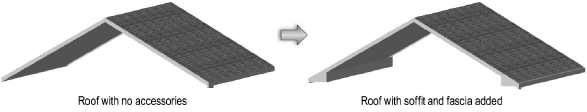
~~~~~~~~~~~~~~~~~~~~~~~~~
