 Creating Parking Reports
Creating Parking Reports Creating Parking Reports
Creating Parking ReportsParking report worksheets can be created for each type of parking tool: parking areas, parking along path objects, and parking spaces. If using a combination of parking types, a report may be needed for each type.
To create a parking report schedule:
1. Select Tools > Reports > Create Report.
2. Select the type of parking from the Listing objects with record list, and select the columns to include in the worksheet.
See Creating Reports for more information.
3. Click OK to create the report.
The worksheet calculates the total number of spaces for all parking objects of the same type.
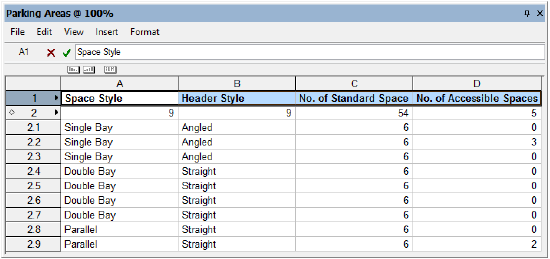
~~~~~~~~~~~~~~~~~~~~~~~~~
