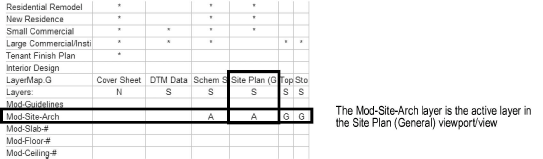Standard Layer Visibility in Viewports/Views
Standard Layer Visibility in Viewports/Views Standard Layer Visibility in Viewports/Views
Standard Layer Visibility in Viewports/ViewsIn the layers section of Layermap worksheet, layer names are listed down the left side of the worksheet in the first column. This listing represents the available layers that can be included in a viewport/view. Layer names that are used when generating multiple layers (for example, for the floor viewports/views of a multi-floor building) are indicated by a pound sign (#) suffix.
The visibility status of a specific layer is indicated by an alphabetic identifier located in the worksheet cell which cross-references the layer and the viewport/view in which it will be a component. The identifier can take on one of the following values:
Identifier |
Meaning |
|
A |
Active layer |
|
V |
Visible |
|
G |
Grayed |
|
I |
Invisible |
|
<no value> |
Not created for viewport/view; set to invisible if existing |