 Creating a Video Screen
Creating a Video Screen Creating a Video Screen
Creating a Video ScreenAs part of the event design setup, video screens are often necessary at events and can be quickly configured and placed.
To add a video screen object:
1. Select Event Design > Create Screen.
The Create Screen dialog box opens.
2. Select the type of video screen object to insert, and click OK.
3. Click once in the drawing to set the video object position. Click again to set the object’s rotation.
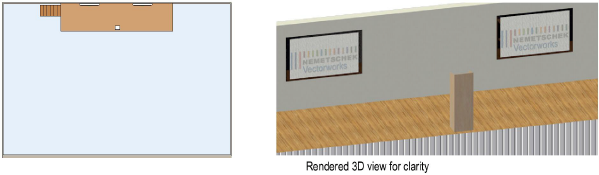
Screen parameters can be edited in the Object Info palette; see Inserting Video Screen Objects.
~~~~~~~~~~~~~~~~~~~~~~~~~
